Modified LZF Compression/Decompression for the ZX Spectrum
As part of developing some of my games on the ZX Spectrum I had a requirement for a screen compressor
to not only store title, loading or end game screens but also for cutouts of the screen for story boards
or similar. I therefore did some research to find a suitable compression routine, one that's de-compressor
could easily be run on a ZX Spectrum with its 3.5MHz Z80 processor and 48k of memory.
My main requirements were:
- Gave a good compression ratio for ZX Spectrum Screens
- Works in limited memory i.e. 48k ZX Spectrum
- Fast (on real hardware) & compact de-compressor that can be coded easily in z80
- Allows for compression of cutouts/windows of the screen not just full screens
- De-compression is visually pleasing i.e. doesn't show garbage on screen
After much experimenting and research I ended up choosing LZF compression originally by Marc Lehmann,
a part of the popular LZ77 algorithm family.
Although it doesn't give the best compression, it is very fast even on a Spectrum, needs no
working memory, utilising the already de-compressed data as a dictionary and has an inherent
8kb (13bit) offset which fits nicely as a Spectrum screen is 6912bytes long. For more info see
Wikipedia
Below are details on the algorithm including how it compresses the data, how the de-compression works,
modifications to the standard I've made and how I built my compression code including the parser chosen
to achieve maximum compression.
Compression Method
Each LZF compressed byte can be one of the following 3 items:
- 000LLLLL - copy next L+1 literal bytes from the compression storage
- LLLPPPPP PPPPPPPP - copy L+2 from P memory position or P+1 offset
- 111PPPPP LLLLLLLL PPPPPPPP - copy L+9 from P memory position or P+1 offset
The LZF compressor scans from the current byte to see if there is a match in the already processed memory, defined as the dictionary, of that byte and the bytes following it. It then determines:
- If the "string" of bytes it finds is more than 3 in length it stores a compressed version which will be either 2 or 3 from the list above depending on length. 3-8 use 2, 9+ uses 3
- If not it stores just the byte (literal) and a control byte if required as defined by 1 above
Initial bytes are always a control (000LLLLL) followed by a literal or literals, otherwise
there would be nothing in the dictionary! Anyway a couple of simple examples:
If we have 16 zeros in a row the compressor would store this in 5 bytes
(plus an end marker). These bytes are as follows:
- $00 which is a control byte -> copy one literal
- $00 which is the literal to copy 0
- $e0 which is %11100000 which means grab the next byte to get the full length & 5 high bits of the offset
- $06 which when added to the previous byte gives a length of 15. Basically 7+2=9+6=15
- $00 which combined with the previous 5 high bits gives an offset of 1 (0+1) so basically copy 15 0s from 1 position back
- $ff end marker
If we have "123456" then the compressor won't actually compress at all, in fact it would result in a file longer than the original at 8 bytes. This is because it won't find a match in the dictionary so it will just store the literals 123456 with a control byte (%00000101) in front and an end marker afterwards. If however we have "123456123456" we will start to see how the compression works. Starting with the same initial 7bytes (control byte followed by the string "123456") we would then get:
- $80 (%10000000) - copy 6 bytes (4+2) from...
- $05 (%00000101) - offset 6 (5+1) or go 6 back and copy 6 bytes
- $ff - again an end marker
Decoding Example
Fetch byte X from the compressed file and break into:
- 3bit length L (0-7)
- 5bit (P)position or Multiple if L=0 (0-31)
Then If
- L=0 then copy the next P+1 byte(s) (literal)
- L<7 then short copy of L+2 bytes from prior memory location defined by P
- L=7 then long copy of L+2+next byte from prior memory defined by P
The prior memory location/offset is obtained by combining the 13bits as defined above. In the original LZF algorithm P is an offset which is subtracted from the current memory position (P+1 as zero cannot an offset). This was modified for the screen compression routine as detail next.
Modifications
For the screen version of the compressor instead of reading the memory in a linear fashion
the compressor follows the Spectrum screen layout as follows:
- attribute character square byte
- 8 pixel rows for same character square
- next attribute character square byte etc...
This resulted in much better compression (up to 20% for some screens) plus fulfills the nicer reveal of the screen when decompressing criteria (example of this below). In addition for the screen version the offset is encoded as the actual memory position 0-6913 which is then added to 16384 in the de-compressor. This is in order to get the correct screen position as using an offset would be difficult due to the non-linear way the screen is scanned. Normal version works as an offset as per the original specifications. Finally after rigorous testing:
- The minimum length of a match was taken as 3, <3 matches are stored as literals
- Max length was capped at 256 to make the decompression code cleaner and faster. From testing there are limited times >256 is required. Second byte for length therefore maxes out at 246
- $FF is used as an end marker meaning the max offset or memory position is actually 7936 (%11110 11111111) to avoid issues with lengths >=9.
Parser Info
Probably one of the most important parts of the compression code outside of
the actual algorithm is how the data to be compressed is scanned and/or parsed.
Different methods can results in much better or worse compression ratios.
To start with knowledge of the underlying data can have a big impact as proven by the
improved ratios obtained by scanning the ZX Spectrum screens in a
non-linear fashion. For example a test screen cobra.scr is compressed from
6912 to 2989bytes using standard LZF, whereas the non-linear screen scan
version, using the same parser, gives 2348bytes a 21% improvement.
The way the matches are selected or abandoned, known as parsing,
can also make a difference, although not as large in this usage case.
There is a ton of information on the
web on how to obtain "optimal" parsing, especially for LZ77 compressors,
although I didn't find a
definitive answer to this. I will therefore detail the different methods
I tried.
- Greedy parsing were for each byte the whole of the dictionary (already processed bytes) is scanned for the longest match x which is then used. The compressor stores this match and then jumps x ahead and checks the next byte. As you can probably guess this is not optimal as there may be a better match in one the x bytes skipped. If we just stored a few literals or a smaller match instead we could then store a much longer match and in theory end up with a better compression ratio. This leads to Lazy parsing.
- Lazy parsing were the longest match wasn't always used if a match on one of the potentially skipped bytes had a longer match length. From my testing this sometimes gave a couple of byte improvement but also sometimes a worse one which was interesting. It seems that selecting what seems to be a better match for one instance could actually result in a better match combination being skipped. This led to my third version using a combination of greedy and lazy with a cost calculation to determine if the longer match is in fact better overall.
- Cost calculator were for every single byte (no skipping), the best match
is determined. This will either be a literal, a 3-8 or a 9+ length match.
Then for all bytes a "cost to the end" is calculated using simple Greedy parsing, as
detailed above, using the following assignments:
- Assigned cost of 1 or 2 if no match >3 found. 2 cost if control needed.
- Assigned 2 cost for 3-8 lengths.
- Assigned 3 cost for 9+ lengths.
The Cost Calculator version resulted in the best compression ratios improving upon the
simple Greedy parser by around 1%. Although it is slower due to scanning every byte with no skipping,
as we are working with modern PCs and small data files this wasn't a problem.
Using the Cobra.scr test screen (6912bytes):
- Simple greedy parser = 2367bytes (65.8% smaller)
- Initial cost calc = 2348bytes (0.8% saving over simple greedy)
- Final improved cost calc = 2337bytes (1.3% saving over simple greedy)
- and as a comparison Linear with same best case parser = 2969bytes
The following is an example of the linear/normal LZF decompression running on a ZX Spectrum (slowed to 10%).
As you can see the pixels are shown first followed by the attributes which, unless
you blackout the screen first, is a messy reveal. Worth adding that, at 100%, the screen appears
almost instantaneously.
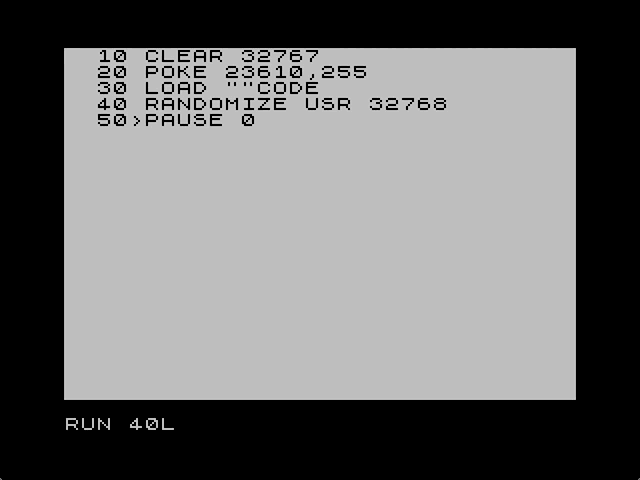
|
The following is an example of the screen version of LZF on a real Spectrum (slowed to 10%).
As you can see the screen attributes and pixels are shown at the same time resulting in a much nicer
reveal as well as much better compression size. Again when running at 100% this is almost instantaneous.
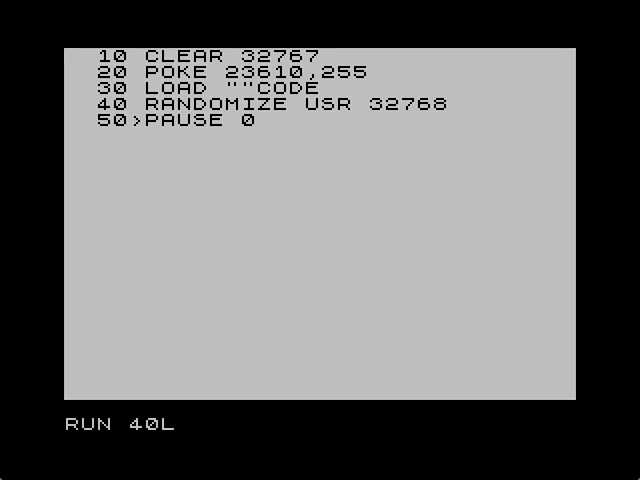
|
You can download the compressor for Mac OS X or Windows 32 executables below. I've also included a
test ZX Spectrum tape so you can see the decompression in action. Further below I've listed the z80
decompression assembler source code.
The compression software is a single executable able to compress in both the
standard/linear and screen scan versions. The screen version includes full screen,
static window or moveable window defined by xstart, ystart, xsize & ysize.
It produces the output as assembler defb statements so it
can easily be incorporated into your code. You can also opt to include the decompression
z80 assembler code in with this.
Small update, added v3c which has fixed an issue when the compressor encounters a file it cannot compress resulting in it not creating the output.
I also tidied up the debug output. v3d improved parser, v3e new backwards cost parser which increases compression by a few bytes and is much faster.
Run-time options detailed below:
zxsc v3e (c) 2018/20 Tom Dalby
usage: zxsc input [options] <default normal lzf to stdout>
-s compress screen (non-linear screen scan)
-w <XSTART YSTART XSIZE YSIZE> compress static screen cutout
-m <XSTART YSTART XSIZE YSIZE> compress moveable screen cutout
-o <filename> output to file
-a add z80 de-compressor (default, screen or static/moveable cutout)
-d show debugging info & suppress all other output
zxsc Compressor v3c
Mac OS X (x86)
zxsc Compressor v3e
Windows & Linux (x86)
Example Screen Decompression
.TAP Download
ZX Spectrum
48/128k
Decompression z80 code
Four versions of the decompression code are available. They all work slightly differently:
- Standard LZF (49bytes long) - Linear data scan, simplest and therefore smallest code
- Full Screen LZF (80bytes long) - Screen scan version, addition of code to scan the screen as defined, fixed memory location
- Static Cutout/Window LZF (92bytes long) - Windowed version of Screen scan, hard coded checks in the de-compressor to determine if at the edge of the window, fixed memory location
- Moveable Cutout/Window LZF (151bytes long) - Moveable windowed version of Screen scan, can be any screen location. This makes the de-compression code much longer due to the variable nature of the edge checks required
Standard LZF
ld hl,data
ld de,xxx ; edit xxx to where you want to decompress to
call _ulzf
ret
;;
;; lzf de-compressor 50bytes long
_ulzf:
ld b,0
jr _ulzf020
_ulzf010:
ldir
_ulzf020:
ld a,(hl)
inc hl
ld c,a
inc c
ret z
cp 32
jr c,_ulzf010
push af
and 224
rlca
rlca
rlca
add a,2
cp 9
jr nz,_ulzf030
add a,(hl)
rl b; update to handle up to 264 length
inc hl
_ulzf030:
ld c,a
pop af
push hl
push bc
and 31
ld b,a
ld c,(hl)
ld h,d
ld l,e
scf
sbc hl,bc
pop bc
ldir
pop hl
inc hl
jr _ulzf020
data:
;; compressed data here
Full Screen LZF
ld hl,data
ld de,22528 ; fixed at attribute 0x,0y
call _uclzf020
ret
;;
;; full screen decompression 80bytes long
_uclzf010:
call _uclzf100
inc hl
djnz _uclzf010
_uclzf020:
ld a,(hl)
inc hl
ld b,a
inc b
ret z
cp 32
jr c,_uclzf010
ld c,a
and 224
rlca
rlca
rlca
cp 7
jr nz,_uclzf030
add a,(hl)
inc hl
_uclzf030:
add a,2
ld b,a
push hl
ld a,c
and 31
add a,64
ld l,(hl)
ld h,a
_uclzf080:
call _uclzf100
ex de,hl
call _uclzf110
ex de,hl
djnz _uclzf080
pop hl
inc hl
jr _uclzf020
_uclzf100:
ld a,(hl)
ld (de),a
_uclzf110:
ld a,d
cp 88
jr c,_uclzf120
rlca
rlca
rlca
xor 130
ld d,a
ret
_uclzf120:
inc a
ld d,a
and 7
ret nz
xor d
rra
rra
rra
add a,79
ld d,a
inc de
ret
data:
;; compressed data here
Static Window/Cutout Screen LZF
;;
;; example here is a window 0x,0y to 12x,12y
ld hl,data
ld de,22528 ; fixed at attribute 0x,0y
call _uclzf020
ret
;;
;; static window decompression 92bytes long
_uclzf010:
call _uclzf100
inc hl
djnz _uclzf010
_uclzf020:
ld a,(hl)
inc hl
ld b,a
inc b
ret z
cp 32
jr c,_uclzf010
ld c,a
and 224
rlca
rlca
rlca
cp 7
jr nz,_uclzf030
add a,(hl)
inc hl
_uclzf030:
add a,2
ld b,a
push hl
ld a,c
and 31
add a,64
ld l,(hl)
ld h,a
_uclzf080:
call _uclzf100
ex de,hl
call _uclzf110
ex de,hl
djnz _uclzf080
pop hl
inc hl
jr _uclzf020
_uclzf100:
ld a,(hl)
ld (de),a
_uclzf110:
ld a,d
cp 88
jr c,_uclzf120
rlca
rlca
rlca
xor 130
ld d,a
ret
_uclzf120:
inc a
ld d,a
and 7
ret nz
xor d
rra
rra
rra
add a,79
ld d,a
inc de
ld a,e
and 31
cp 12 ; xstart+xsize
ret nz
ld a,e
add a,20 ; 32-xsize
ld e,a
ret nc
inc d
ret
data:
;; compressed data here
Moveable Window/Cutout Screen LZF
ld hl,data
ld de,xxx ; xxx can be any attribute, be careful with screen edges
call _uclzf
ret
;;
;; moveable window decompression 151bytes long
_uclzf:
ld a,e
and 31
ld (_uclzf040+1),a ; loaded into code
add a,(hl) ; get width of window from compression data
and 31
ld ixl,a ; store in ixl for later
ld a,32
sub (hl)
ld ixh,a
inc hl
ld a,e
and 224
add a,d
sub 88
rlca
rlca
rlca
ld (_uclzf050+1),a
jr _uclzf020
_uclzf010:
call _uclzf100
inc hl
djnz _uclzf010
_uclzf020:
ld a,(hl)
inc hl
ld b,a
inc b
ret z
cp 32
jr c,_uclzf010
ld c,a
and 224
rlca
rlca
rlca
cp 7
jr nz,_uclzf030
add a,(hl)
inc hl
_uclzf030:
add a,2
ld b,a
push hl
ld a,c
and 31
add a,64
ld l,(hl)
ld h,a
_uclzf040:
ld a,0 ; loaded from top
add a,l
ld l,a
_uclzf050:
ld a,0
or a
jr z,_uclzf080
ld c,a
_uclzf060:
ld a,l
add a,32
ld l,a
jr nc,_uclzf070
inc h
ld a,h
cp 88
jr nc,_uclzf070
add a,7
ld h,a
_uclzf070:
dec c
jr nz,_uclzf060
_uclzf080:
call _uclzf100
ex de,hl
call _uclzf110
ex de,hl
djnz _uclzf080
pop hl
inc hl
jr _uclzf020
_uclzf100:
ld a,(hl)
ld (de),a
_uclzf110:
ld a,d
cp 88
jr c,_uclzf120
rlca
rlca
rlca
xor 130
ld d,a
ret
_uclzf120:
inc a
ld d,a
and 7
ret nz
xor d
rra
rra
rra
add a,79
ld d,a
inc de
ld a,e
and 31
cp ixl
ret nz
ld a,e
add a,ixh
ld e,a
ret nc
inc d
ret
data:
;; compressed data here